Tackling a renovation can be a daunting task. Wait..no that’s not right. No one actually seems to have any trouble swinging a hammer and demolishing a room. Planning a renovation and home design is a daunting task. Ah yes, that’s better.
I often hear stories from members of this community, as well as friends, and family about how their renovations or interior projects stall half way through. This is often because they tried to wing it without putting any effort into properly planning out the remodel. They usually have the fullest of intentions of finishing, but when the first hiccup or roadblock arrives and there is no plan, they quickly become frustrated, often leaving them at a standstill for weeks or months. I have already written a blog post detailing how to go about planning a renovation, and I encourage you to read that before continuing here.
This post is going to tackle a similar topic with a twist. If you are going to be tackling your renovation DIY style, here are a whole whack of home design apps and programs to help you get started. The beauty of this stage- you can’t make any mistakes!
The 5 best home design programs
1. SketchUp
SketchUp is an extremely popular software choice when 3D renders are a must. It is used a lot for interior design, both among professionals and DIYers. There is a free and paid version of the program.
The major downside to this program is the learning curve…it is steep! However, due to it’s popularity there are countless tutorials online to help you get started.
This program can be used for anything from designing a shelving unit to a full home.
2. Planner 5D
Planner 5D may be the most extensive free interior design and room planning tool available. And guess what- it’s also easy to use. This is one I have used on numerous occasions when planning a renovation.
Planner 5D allows you to plan everything from windows, stairs, interior walls, and partitions, to exterior landscaping and pools. And just like SketchUp, it also provides 3D rendering.
If I had to venture a calculated guess, I would say this is the most popular home design program among DIYers.
3. IKEA
It’s almost impossible to make a list like this without including IKEA. In the past I have discussed their Kitchen design software, but they also have other programs available. They include everything from bathrooms, to furniture, to entertainment units. Best part is, you can do all of this from the comfort of your own home.
At the Beige Bungalow, we used the IKEA kitchen planner to go accomplish this renovation:

….and I also used their planners during this renovation:

4. Floorplanner
I add this one to the list with a bit of an asterisk, as I have never actually used this program for any of my work. However, I have played around with it and it has some neat features.
Floorplanner is free, has a ton of tools at your disposal, and the learning curve is nearly non-existent! Maybe the smallest out of any of the programs out there. It is best for room layouts and designing, including flooring, furniture, walls, and a plethora of other home decor items you can incorporate into the design.
5. Autodesk Homestyler
Autodesk is the creator of AutoCAD and REVIT- high end professional design programs that allow you to do really anything you can think of. Seriously, this is the stuff used for designing buildings and making 3D renderings of the highest quality. However, not only are these programs outrageously expensive, they just aren’t accessible for the weekend warrior.
That’s where Autodesk homestyler comes in. This is their user friendly version that requires no formal training. It allows you to create floor plans using simple drag and drop functionality. If I had to give it a downside, it would be the lack of design elements available compared to some other programs.
Now I’m sure there are some of you who just made it through that list and thought to themselves, “Gosh darnit! I was hoping for some apps!” If this is you, fear not- the next half of our list is the 5 best home design apps.
The 5 best home design apps
1. Floor plan creator
This is a cool app (for Android…sorry iOS users). Floor plan creator is free, but it does charge in-app purchases for various products.
It has over 5 million downloads with some darn good reviews (4.1/5). Overall, I find the app useful, especially for gauging furniture size within a room. That being said, the continuous need for in-app purchases can become annoying.
2. MagicPlan
MagicPlan is entirely designed to let users design floor plans around their own photos. It can be found on both iOS and Android for free, but as you will see the theme continues because it has loads of in-app purchases.
The developers goal was to create an app where there was no need to measure or draw, so it’s great for run and gun style designs, or for those with little to no experience. The downside is its lack of details for interior design compared to some of the other apps available.
3. Home Design 3D
Originally only available on iOS, it is now also available of Android. Drag and drop functionality makes it a cinch to use. Interestingly, it allows you to import floor plans and alter the space itself. This includes windows, openings, and walls.
Users can design in 2D or 3D, and print their 3D designs online.
4. Room scan Pro
This one is only available to iOS users ($4.99).
With this app ‘you’, wait scratch that, ‘it’ can create floor plans by itself. How cool is that! All you need to do is hold the phone to the wall. It scans the room (users interact with voice-activated software) giving you the layout almost immediately.
From personal experience, the floor plan created is surprisingly accurate, however, the learning curve can be frustrating. Check out their tutorial if you need any help getting started.
5. Amikasa
Last, but definitely not least is Amikasa. I have to say this is by far and away the best interface of all of the apps listed here. One of the best parts- you are using real brands when room planning and designing. This includes both furniture, as well as other home decor items.
Another cool feature- the app contains a walk-through feature. This lets the user take a virtual tour of their designed space to get a feel for layout and functionality. Don’t like the way it feels, change it up.
This award winning home design app is available for both iOS and Android devices.
I have been lucky enough to use all of the home design apps and programs listed here. Although, I don’t always use them for complete designs, I use them for various features such as gauging furniture size, examining the look of real furniture in a space, or simply ruling out a design idea. If I had a nickle for the amount of times I’ve had what I thought was a revolutionary idea, only to have it go bust once I view it in 3D form, I might have a few more nickles.
I urge you to play round with the various apps and programs next time you are looking to spruce up your space, even if it’s just rearranging your furniture. Who knows, maybe you’ve had an interior designer hiding inside you all along.

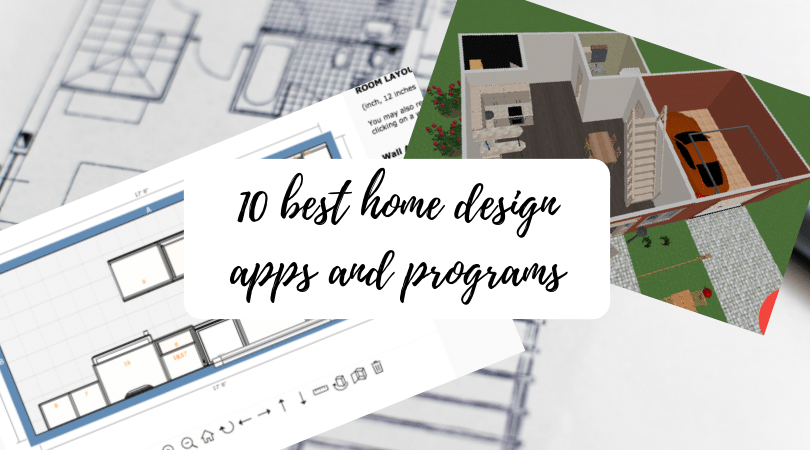
No Comments